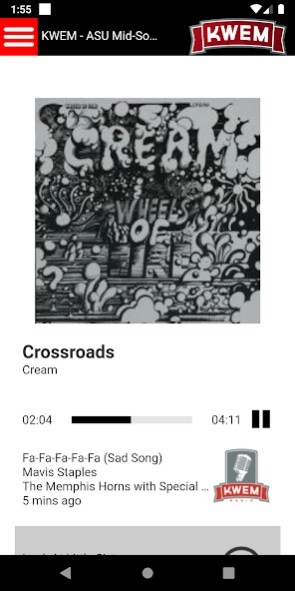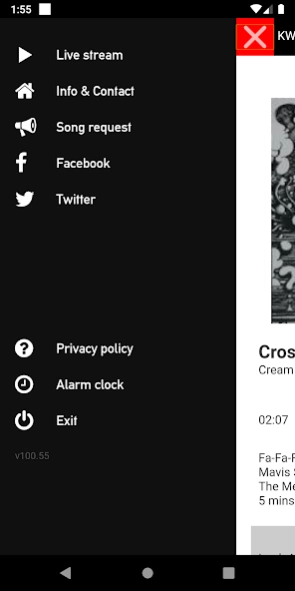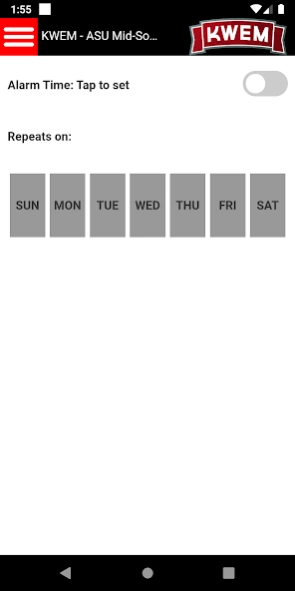KWEM 9.15
Continue to app
Free Version
Publisher Description
KWEM - Historic Music from the South
KWEM Radio, an historic West Memphis radio station that influenced the course of modern music, has returned to the airwaves as a streaming Internet station. ASU Mid-South operates the Web-based station and owns the numerous artifacts related to its rich musical history. The college has also created a campus-based replica of the KWEM studio which was originally located at 231 Broadway Street in downtown West Memphis. KWEM, which gave unknown or little-known Memphis-area artists the opportunity to perform live, aired its first broadcast on February 23, 1947. In 1954, the station added a second studio at 64 Flicker Street in Memphis. Originally broadcasting on 990 kilocycles, the station offered an enticing concept to musicians, could play their music live. Howlin’ Wolf, B.B. King, Johnny Cash, Albert King, Scotty Moore, and others stepped up, paid up, and performed their magic on KWEM. People listened and loved what they heard.
About KWEM
KWEM is a free app for Android published in the Audio File Players list of apps, part of Audio & Multimedia.
The company that develops KWEM is Greg Gardner. The latest version released by its developer is 9.15.
To install KWEM on your Android device, just click the green Continue To App button above to start the installation process. The app is listed on our website since 2020-04-22 and was downloaded 8 times. We have already checked if the download link is safe, however for your own protection we recommend that you scan the downloaded app with your antivirus. Your antivirus may detect the KWEM as malware as malware if the download link to com.kwem.player is broken.
How to install KWEM on your Android device:
- Click on the Continue To App button on our website. This will redirect you to Google Play.
- Once the KWEM is shown in the Google Play listing of your Android device, you can start its download and installation. Tap on the Install button located below the search bar and to the right of the app icon.
- A pop-up window with the permissions required by KWEM will be shown. Click on Accept to continue the process.
- KWEM will be downloaded onto your device, displaying a progress. Once the download completes, the installation will start and you'll get a notification after the installation is finished.